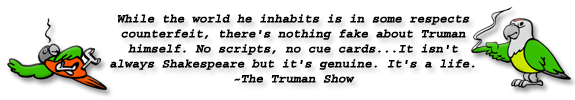It could just be me but I'm having a lot of trouble remembering who is who from all the new members coming in when they don't have a picture. Especially the ones that have similar user names that start with the first letter. It could just be that I am bad with names and good with faces but I've noticed that I have no trouble remembering the personality/character of folks who posted their picture while the username only folks I end up getting mixed up. It is easier to give advice and read stories from people you remember from previous posts because you already understand where they are coming from.
I definitely noticed that it makes a difference cause there were some members that went a while without a picture and then eventually added one. To me they went from being anonymous to being a specific person/flock. It really makes it easier to remember. Also you can always tell what kind of parrots the owner is referring to when you see them in the picture. Some people talk about their parrots by name but it's not always clear what species they are referring to so a picture really helps.
So I am posting this as a reminder to folks without avatars to post a picture of yourself with your parrot similar to the ones you can see from members that already have them. It really makes a huge difference when it comes to identifying members and is worth it. If you have not posted one because you think it is difficult, you can check out the FAQ for posting avatars here. If you are still having trouble, ask your questions about avatars here. If you can't downsize it properly to make it fit the strict requirements, post your picture some place like flickr, photobucket, or PM me and I'll give you an email address to send it to and I will resize and send back to you to upload to your profile. Thanks.



Please Post Your Avatar
33 posts • Page 1 of 4 • 1, 2, 3, 4
-

Michael - Macaw
- Gender:

- Posts: 6286
- Location: New York
- Number of Birds Owned: 3
- Types of Birds Owned: Senegal Parrot, Cape Parrot, Green-Winged Macaw
- Flight: Yes
Re: Please Post Your Avatar
I don't have any pictures of me with my birds only ones of the birds. I can resize the picture but can't seem to get it down to the 6.8 kib so the site wont take it even if I try linking from some place else.
Alex - cag
Martini - senegal
Martini - senegal
-

Suzzique - Conure
- Gender:

- Posts: 137
- Location: San Diego
- Number of Birds Owned: 2
- Types of Birds Owned: CAG, Senegal
- Flight: Yes
Re: Please Post Your Avatar
i cannot for the life of me figure out how to post an avatar on this site i am sorry.
I will sit down adn try again this weekend though
I will sit down adn try again this weekend though
~~Oknuma - mum to two human kids, 1 feathered kid and one furry kid~~
- oknuma
- Cockatiel
- Gender:

- Posts: 87
- Location: New Zealand
- Number of Birds Owned: 1
- Types of Birds Owned: Currently Eastern Rosella - Batman
- Flight: Yes
Re: Please Post Your Avatar
Look I got mine updated! 
You can get a free picture editor from IrfanView. That's what I used.
You can get a free picture editor from IrfanView. That's what I used.
Cathy
Busy beaks are quiet beaks!
 - Noodle
- Noodle
 - Marvin
- Marvin
Busy beaks are quiet beaks!
-

MissLady9902 - Poicephalus
- Gender:

- Posts: 303
- Location: Columbia, Mo USA
- Number of Birds Owned: 2
- Types of Birds Owned: A Senegal and a Congo African Grey
- Flight: No
Re: Please Post Your Avatar
Great job. If you want, you can post here how you did it for folks who are still unsure about it. Seems like there are two kinds of people on the forum... those who know how to make their avatar and those who don't.
BTW the reason the avatar sizing is so strict is to reduce load time. I think there can be up to 10 posts per page and if there are 10 different users with 10 different avatars on that page, that's a lot of images to load. If each one got to have a full blown 100kb avatar, that would be a megabytes worth of avatars to load not even including any text or pictures posted. So in order to keep the forum functional, we kept the limit low. If properly compressed, images still look ok at the size and the point of the picture comes across. Out of most forums, we allow the largest avatar size. Many places have tiny ones but then you'd never get to see the bird in the picture cause it would be so small. So we decided to have a trade off: larger avatar size but keep the filesize limit small.
BTW the reason the avatar sizing is so strict is to reduce load time. I think there can be up to 10 posts per page and if there are 10 different users with 10 different avatars on that page, that's a lot of images to load. If each one got to have a full blown 100kb avatar, that would be a megabytes worth of avatars to load not even including any text or pictures posted. So in order to keep the forum functional, we kept the limit low. If properly compressed, images still look ok at the size and the point of the picture comes across. Out of most forums, we allow the largest avatar size. Many places have tiny ones but then you'd never get to see the bird in the picture cause it would be so small. So we decided to have a trade off: larger avatar size but keep the filesize limit small.
-

Michael - Macaw
- Gender:

- Posts: 6286
- Location: New York
- Number of Birds Owned: 3
- Types of Birds Owned: Senegal Parrot, Cape Parrot, Green-Winged Macaw
- Flight: Yes
Re: Please Post Your Avatar
I have InfraView that is what I used to resize the picture but it still came out to 23 kb. How do I keep the size but reduce the kb?
Alex - cag
Martini - senegal
Martini - senegal
-

Suzzique - Conure
- Gender:

- Posts: 137
- Location: San Diego
- Number of Birds Owned: 2
- Types of Birds Owned: CAG, Senegal
- Flight: Yes
Re: Please Post Your Avatar
Compression. Select JPG as the format and lower the compressions value till the size of the output file is small enough.
-

Michael - Macaw
- Gender:

- Posts: 6286
- Location: New York
- Number of Birds Owned: 3
- Types of Birds Owned: Senegal Parrot, Cape Parrot, Green-Winged Macaw
- Flight: Yes
Re: Please Post Your Avatar
I have InfraView that is what I used to resize the picture but it still came out to 23 kb. How do I keep the size but reduce the kb?
Suzzie,
When you click Save As there's a box on the side that asks how you want to save the picture. It's the box that says Jpeg/Gif save options.
At the bottom of the save quality section there's a box that you can check on that says "set file size" Click on that box then set it for 6kb.
Save it then Vola! Instant avatar picture!
BTW everyone InfraView is FREE!
Cathy
Busy beaks are quiet beaks!
 - Noodle
- Noodle
 - Marvin
- Marvin
Busy beaks are quiet beaks!
-

MissLady9902 - Poicephalus
- Gender:

- Posts: 303
- Location: Columbia, Mo USA
- Number of Birds Owned: 2
- Types of Birds Owned: A Senegal and a Congo African Grey
- Flight: No
Re: Please Post Your Avatar
It doesn't like me.  I had to download a plug-in. Once I did that then it tells me that it can't compress the image to the max kb allowed. *sigh*
I had to download a plug-in. Once I did that then it tells me that it can't compress the image to the max kb allowed. *sigh*
Alex - cag
Martini - senegal
Martini - senegal
-

Suzzique - Conure
- Gender:

- Posts: 137
- Location: San Diego
- Number of Birds Owned: 2
- Types of Birds Owned: CAG, Senegal
- Flight: Yes
Re: Please Post Your Avatar
Be sure to downsize the image to 150x150 (or less) first and then compress second. If the image is original size, you will never be able to compress it that small and the max size of avatars is 150x150 anyway.
-

Michael - Macaw
- Gender:

- Posts: 6286
- Location: New York
- Number of Birds Owned: 3
- Types of Birds Owned: Senegal Parrot, Cape Parrot, Green-Winged Macaw
- Flight: Yes
33 posts • Page 1 of 4 • 1, 2, 3, 4
Who is online
Users browsing this forum: No registered users and 20 guests