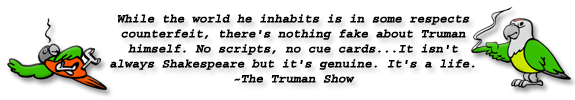Okay Suzzie,
I'm sorry. I'll start from the beginning with it.
Obviously you'll have your picture pulled up.
Crop it to where you want.
Then go to image then click on Resize/Resample image. (or Ctrl+R)
Then set your new size to Width 150.
(The Preserve Aspect ratio box below the new size box should be clicked.)
Once you type in 150 it should automatically fill in the height so the picture isn't F'd up.
Then you save it the way we discussed before.
That help?



Please Post Your Avatar
33 posts • Page 2 of 4 • 1, 2, 3, 4
Re: Please Post Your Avatar
Cathy
Busy beaks are quiet beaks!
 - Noodle
- Noodle
 - Marvin
- Marvin
Busy beaks are quiet beaks!
-

MissLady9902 - Poicephalus
- Gender:

- Posts: 303
- Location: Columbia, Mo USA
- Number of Birds Owned: 2
- Types of Birds Owned: A Senegal and a Congo African Grey
- Flight: No
Re: Please Post Your Avatar
Already did all of that it is already at 150x 115 which makes it 23kb. But when I try to compress it to the max kb of 6.84 it says it can't compress it that far.
Alex - cag
Martini - senegal
Martini - senegal
-

Suzzique - Conure
- Gender:

- Posts: 137
- Location: San Diego
- Number of Birds Owned: 2
- Types of Birds Owned: CAG, Senegal
- Flight: Yes
Re: Please Post Your Avatar
Might be a really dense photo. Not sure. Try making it smaller than 150... try 140 or 125 until it is small enough that with compression it can make it fit. I use photoshop so it wasn't much of a problem for me. They 150x150 size limit can only be achieved with excellent/maximum compression. Smaller avatars are allowed. I just decided to make a wider size range of avatars available while maintaining a smaller file size limit. Basically it's not the dimensions of the avatar but the file size that affects download speed.
-

Michael - Macaw
- Gender:

- Posts: 6286
- Location: New York
- Number of Birds Owned: 3
- Types of Birds Owned: Senegal Parrot, Cape Parrot, Green-Winged Macaw
- Flight: Yes
Re: Please Post Your Avatar
After several attempts i managed to get my picture to 150 width and 150 height, filesize is 6.07 KB.
Still i cant manage to upload it. I have tried to upload the pic from my pc and link the url. I will keep trying.
EDIT: DISREGARD PEOPLE, as u can see i managed to upload my picture
Still i cant manage to upload it. I have tried to upload the pic from my pc and link the url. I will keep trying.
EDIT: DISREGARD PEOPLE, as u can see i managed to upload my picture
Flock off!!
-

PRD - Lovebird
- Gender:

- Posts: 37
- Number of Birds Owned: 3
- Types of Birds Owned: Green cheek conure
Brown throat conure
Sun conure - Flight: Yes
Re: Please Post Your Avatar
Fineally had my daughter take a picture of me and Alex. So new avatar. 
Alex - cag
Martini - senegal
Martini - senegal
-

Suzzique - Conure
- Gender:

- Posts: 137
- Location: San Diego
- Number of Birds Owned: 2
- Types of Birds Owned: CAG, Senegal
- Flight: Yes
Re: Please Post Your Avatar
I'm bringing this topic back up to remind those who don't have avatars of yourself with your birds (you know who you are!) to post them. I am absolutely terrible with names but have a good visual memory. When I see someone with a picture, all previous discussions with them come back to mind but when someone without a picture posts I get them mixed up with others.
I'm going to single out some people and say "post an avatar already!"
kimbo
xify28
Millsy
OshiYoshi
pfinarffle
Crazy Bird Lady
alight15
Cozzy
This is just a sample of people I noticed don't have avatars and I get confused. There are others. So if you don't have one, post one. Seriously, having one really helps. People start talking about their bird in the posts and a quick glance at the avatar reminds the reader who is talking and the bird that is being discussed.
If you haven't posted one because you are having difficulty, let me know and I will try to help you out.
I'm going to single out some people and say "post an avatar already!"
kimbo
xify28
Millsy
OshiYoshi
pfinarffle
Crazy Bird Lady
alight15
Cozzy
This is just a sample of people I noticed don't have avatars and I get confused. There are others. So if you don't have one, post one. Seriously, having one really helps. People start talking about their bird in the posts and a quick glance at the avatar reminds the reader who is talking and the bird that is being discussed.
If you haven't posted one because you are having difficulty, let me know and I will try to help you out.
-

Michael - Macaw
- Gender:

- Posts: 6286
- Location: New York
- Number of Birds Owned: 3
- Types of Birds Owned: Senegal Parrot, Cape Parrot, Green-Winged Macaw
- Flight: Yes
Re: Please Post Your Avatar
Having difficulty with compression also. I just resized with an online photoshop app called "picnik" and I have it at 135x135, with a sie of 60kb. It's saved on my computer as the smaller size. Now... how can I compress without downloading anything? Is there something online I can use, or an option on my PC? I looked through some stuff in the properties of the picture but I'm stumped.
-

notscaredtodance - Conure
- Gender:

- Posts: 157
- Location: Ohio
- Number of Birds Owned: 1
- Types of Birds Owned: Senegal Parrot
- Flight: No
Re: Please Post Your Avatar
Yeah, I cannot get my picture small enough to post. I have one of me and Pippin but I can't post it because I have not been able to figure out how to properly compress the image.
"I bet the sparrow looks at the parrot and thinks, yes, you can talk, but LISTEN TO YOURSELF!" ~ Jack Handy ~ Deep Thoughts
-

pchela - African Grey
- Gender:

- Posts: 1281
- Number of Birds Owned: 3
- Types of Birds Owned: Senegal -Pippin
Red Belly - Nicholas
Lesser Jardine's - Rupert
Timneh African Grey - Isabeau (Ibby) - Flight: Yes
Re: Please Post Your Avatar
It is soooo difficult to post a pic in the avatar. I gave up.
Kilaya ...cag
Pipi, Zizi, Eclipse and Zico ... gcc
Pipi, Zizi, Eclipse and Zico ... gcc
- Erithacus
- Amazon
- Gender:

- Posts: 517
- Location: Malaysia
- Number of Birds Owned: 19
- Types of Birds Owned: Congo African Grey, Green cheek conures, Lovebirds, Cockatiels and Bulbul.
- Flight: Yes
Re: Please Post Your Avatar
Has anyone just tried using Microsoft Paint? That's what worked for me.
- Titanius
- Conure
- Gender:

- Posts: 214
- Location: Long Island, USA
- Number of Birds Owned: 2
- Types of Birds Owned: Cockatiel
- Flight: Yes
33 posts • Page 2 of 4 • 1, 2, 3, 4
Who is online
Users browsing this forum: No registered users and 15 guests